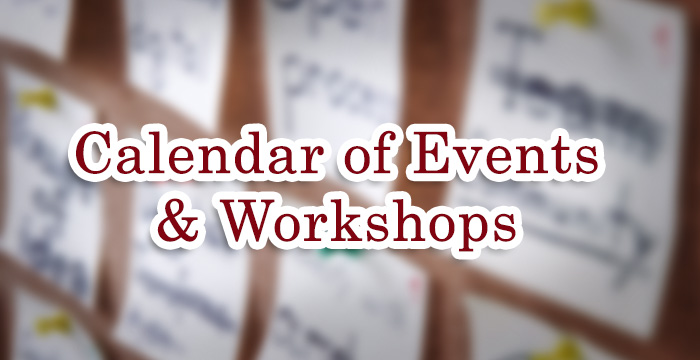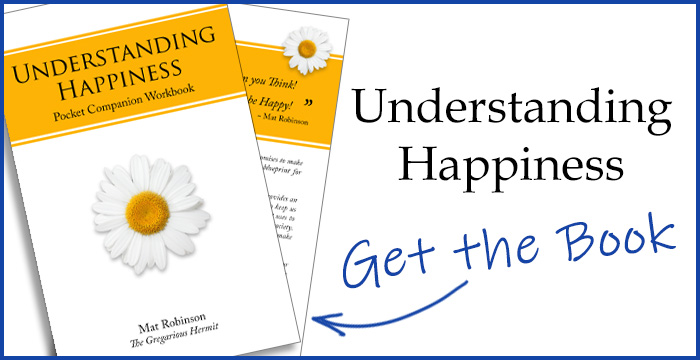General Lighting Description
The room is lit in layers with the subject being lit with one set of lights separately from the background.
All other room lights and window lights are off or blocked with blinds. This gives total control.
The setup above lets you light a very warm, bright and light look all the way down to a very theatrical, dark and moody look.
Having more space between the person and the background gives better separation of the lights, otherwise the foreground lights might also light up the background too, if the subject can’t get far enough away from the background.


Subject Lighting
Main Light – We use a “Main Light” to create the mood. The angle and position of this light creates the “look”. Generally 45 degrees to the person and just above eye level is a great place to start.
The more head on and at eye level, the softer and more flattering the look.
More extreme angles and higher or lower create more shadows and more interest on the face but also show imperfections more.
Once you have the “look”, we then move on to the drama.

Fill Light – The “Fill” light fills in the shadows created by the Main light. It is usually placed as close to the camera as possible or alternatively, can be placed at exactly the opposite position to the main light.
Slowly bring up the brightness until you reach the point you are happy.
No light gives more drama. Think Vincent Price.
The same power level as the main light gives no shadows and no drama. Think Martha Stewart.
The Hair Light – Adds a little separation from you and the background. It prevents the hairline from disappearing into the shadows.
Salt to taste. It doesn’t usually need much.
If you’re bald, powder your head, but still use the hair light a little.

What type of light?
LED flat panels work for all three of those situations.
The larger the panel, the more flattering the light.
If you need a much more flattering light, large light, you can group lights together. So 4 led flat panels placed next to each other create the effect of one very large panel.

Background Lighting
There are many ways to do this.
- You can use adjustable LED panels for a flat even look.
- LED spot lights to create pools of interest.
- LED ribbon lights threaded through the background.
- Table lamps.
- Discrete LED lights tucked behind things.
For our setup, we used a standard track lighting setup with multiple fixtures. We then used high powered LED spotlights with quite a narrow beam to create the pools of light we needed.
All the lights were fixed brightness, so in order to balance the look, we toned down the brightness using Neutral Density filters taped to the LED lights until we got to the correct brightness. We also used cinefoil to further control the spread of the light and made tubes that limit the spread.
You can also add colored gels if you really want to spice up the look of the background with a splash of color.

Balancing the Look
So now you have the foreground and background lights set the way we want them, the next thing to do is to balance the foreground and background contrast.
With our camera set to auto exposure, each time we adjust the lights, the camera will change the settings for us. Most lighting setups, the camera will get it right, but here’s how to fine tune.
Our background lights are fixed brightness, so the only thing we can control is the brightness of our subject.
If I make the foreground lights brighter, the camera will adjust the exposure down, effectively making the background appear darker.
If we make the foreground lights dimmer, the camera will adjust the exposure up, effectively making the background lighter.
So if you need to adjust the brightness, make sure you adjust the main and the fill together. One click brighter on both, or one click dimmer on both. You can fine tune once everything looks good.

Adjusting Exposure
If your background is dark compared to your foreground as in our setup. The camera will try to average the whole scene and as a result, the face might be overexposed and too bright.
On the camera will be a +/- symbol somewhere. Using that, adjust the exposure until the skin looks good again. You may have to then adjust your main and fill to bring the background back in balance, but a couple of iterations should do it.
You may also need to do an exposure adjustment if you typically wear a white shirt and switch to a black shirt or vice versa.

Additional Cameras
For our setup, we also have 3 other cameras connected via an ATEM-Mini switcher box.
One wide angle room view that shows the desk and most of the room. A bit like a birdseye view.
One camera mounted low on the desk for product placements and can be hand held if needed with a long enough HDMI cable.
A document camera to share notes being written, diagrams drawn.
All cameras have a “Clean HDMI” output, which is the keyword you need to look for when searching for suitable cameras. The ATEM-Mini switcher is a simple desktop box that lets you select one of four cameras by simply pressing the large buttons. It has various transitions that let the camera change more gracefully.

Parts List
These are Amazon affiliate links, so yes, I do get a small commission for any purchases made through these links 🙂
- LED Flat panel – https://amzn.to/3lDlF2v
- LED Hair light – https://amzn.to/3fFcKtz
- Boom arm – https://amzn.to/37tRhz6
- Desk mount light stand – https://amzn.to/3fD9wGO
- Track lighting – https://amzn.to/37otkcz + https://amzn.to/37oLivD + https://amzn.to/3jyQPpf
- Track lighting fixtures – https://amzn.to/3jnOhtS
- LED spotlights for track – https://amzn.to/3isZhXv
- Neutral Density ND filter – https://amzn.to/3CqRt0k
- Colored gels – https://amzn.to/3jALVYS
- Cinefoil – https://amzn.to/2VAmmi2
- Aluminum Tape – https://amzn.to/3jxJCFE
- Camera Sony Alpha 5700 – https://amzn.to/2VxGFgv
- Sony Battery Adapter – https://amzn.to/37vSki1
- Desktop Mount – https://amzn.to/3AgSOFd
- Cube Cameras for alternative angles – https://amzn.to/2VCjph7
- Document camera – https://amzn.to/3iqch0c
- ATM Mini Camera Switcher – https://amzn.to/3jyUcwp
You’ll also need some HDMI cables to attach everything and probably some cable management for all the new cables running all over the place 🙂